|
|
| |
QMReports |
| |
|
| |

|
| |
The QMReports module is used by engineers and managers to analyze and report the results through a user-friendly interface.
The inspection results are accessed from the QMSuite Database for analysis and reporting.
|
| |
| |
Features of the QMReports Module include:
- Flexible filtering and sorting tools allow the user to quickly analyze data as a function of the following.
- Date (year, month, week, day)
- Plant
- Department
- Inspection method
- Part or form number
- Serial number
- Inspector, etc.
- Data sorting and filtering operations can be saved as report templates and reused for recurring reports.
- Data can be displayed via graphs, tables, or a combination of both.
- Data can also be exported to a variety of file formats, including PDF, HTML, and CSV (Comma-delimited)
- Users can easily customize the format of the reports by
- adding a graphic to the header (e.g., a company logo),
- adding text to the footer (e.g., a proprietary statement),
- changing report titles and table labels,
- changing the graph and axis labels,
- including data filtering information,
- specifying the author of the report,
- displaying the date of the report, and
- displaying page numbers.
|
| |
| |
Click on a screenshot to expand!
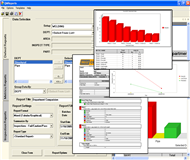
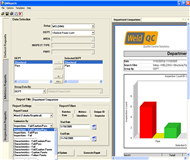
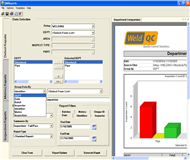
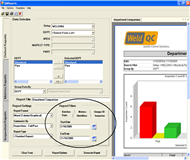
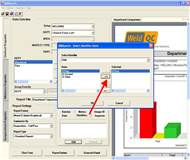
|
|